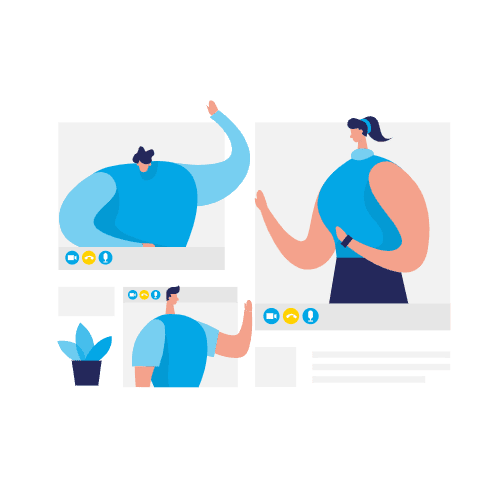It’s taken Facebook a while to show it’s dark side. Way back in May 2018, the social media giant announced that Dark Mode was on its way to Messenger and it’s finally arrived, but you need to enable it.
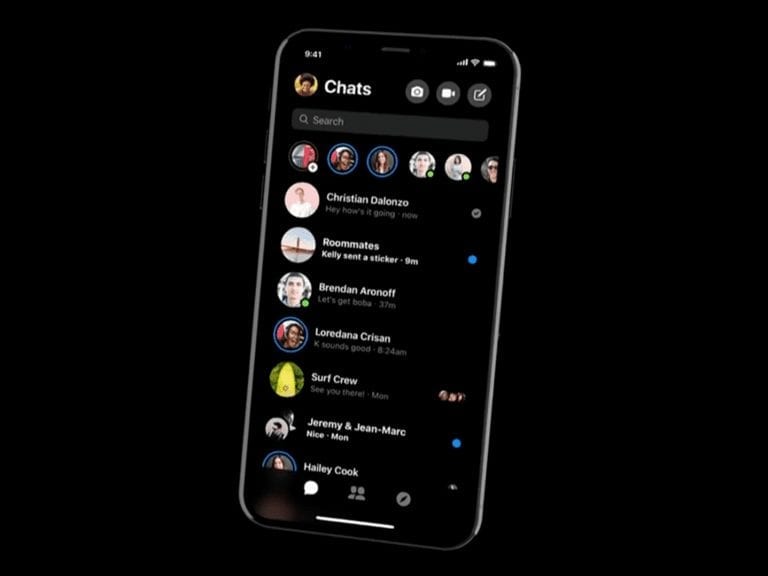
As you’d expect, Dark Mode switches Facebook Messenger’s colour theme from white and blue to a far more eye-friendly black and grey − ideal for when you’re messaging people in bed at night. It’s a feature that users have been crying out for some time.
Here’s how to activate it:
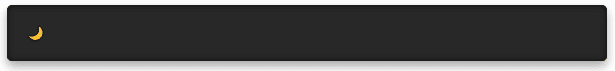
Step 1: Send someone on your messenger a moon emoji. The regular, left-facing crescent moon icon, not any of the moon emojis with smiley faces.
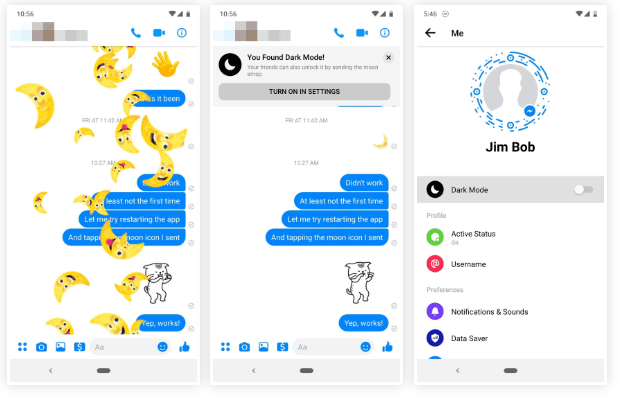
Step 2: If you’re lucky, moon emojis will rain down in the message thread, then a popup will appear at the top of the screen stating “You Found Dark Mode!” Tap this popup to turn the feature on.
It might be as simple as that or it just would fail. If it does, try it again with another message. If not, then you would need a little more patience. Facebook is testing Dark Mode at the moment and will be releasing the full feature soon.